Your Office Supplies page has a menu on the left side that lists the different catalog sections available. This list defaults to the results of the last search you performed for office supplies. More Search result pages are listed to the right of the menu box. You may
narrow your search by entering additional search terms and clicking the Search button. Note that if you are using catalog item numbers to search, then do not use spaces or dashes.
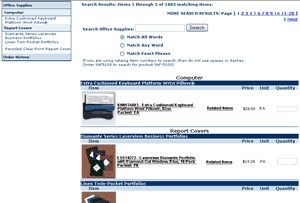
Clicking on the small image or the item description opens a new window that shows a large view of the item.
Clicking the Related Items link will show additional items associated with the item you are viewing.
Enter the quantity you want to order for each item in the list, and click the Add to Cart button.
You will then be shown the Shopping Cart page, where you can adjust quantities, or continue shopping.