To place a reorder, choose the Order History link on the left navigation menu. All your previous orders are listed on this page. You may sort the list by order number, shipping location, or the name of the person the order was shipped attention to. When you find the order
that you would like to repeat, simply check or uncheck the items you want included or excluded from this order, and click the Re-Order button.
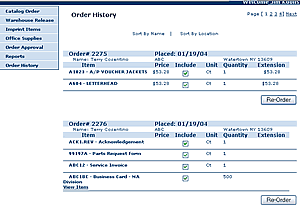
You will then be shown the Shopping Cart page, where you can adjust quantities, or continue shopping.
If you want to re-order an imprinted item, you will be given the opportunity to edit the imprinted information on the Template Page.